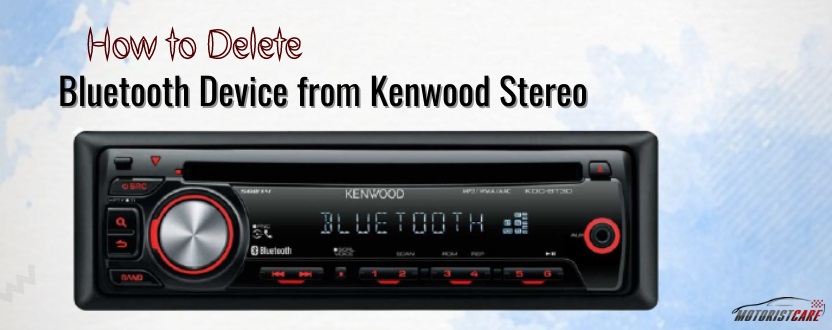When too many devices are connected with your Kenwood car stereo, you will fail to pair another one.
Therefore, it is important to learn how to delete Bluetooth device from Kenwood stereo.
And so, we’ve prepared this detailed write-up that will guide you through the whole procedure without any confusion. Once you learn how to delete devices from Kenwood radio, you’ll be able to repeat the process as much as you like.
So what are you waiting for? Let’s get into that part right away!
How To Delete A Paired Bluetooth Device from Your Kenwood Stereo
The process of deleting a paired Bluetooth device from your Kenwood audio system is pretty simple. Here’s how you do it.
Step One : Access the Bluetooth Option
First of all, turn on your Kenwood stereo and select the BT Mode. When the Bluetooth options show up, you need to rotate the knob on your stereo unit and select the choices.
Step Two : Select the Paring Options
Once you start to browse the Bluetooth menu by rotating the knobs, you’ll see a PAIRING option. When you find it, press the knob to pick that choice.
Final Step : Delete a Device
If you click on the PAIRING option, you will see several selections in front of you. Now use the volume know and pick the DELETE DEVICE choice. Select the specific name and press the knob to delete the list when the list shows up.
Well, that’s how it is done!
How To Connect Bluetooth Devices to My Kenwood Stereo?

You can add a new device to your stereo after you’ve deleted the paired ones. Let’s walk you through the procedure, shall we?
Step One – Turn On the Bluetooth
By pressing the volume knob, access the Bluetooth option of your stereo. And then, search for your device to get connected. In this step, make sure that the Bluetooth option of your phone or other devices is turned on and visible for pairing.
Step Two – Get Connected
When the search is completed, your device will tell you that the stereo is trying to connect via Bluetooth. Just press okay, and your device will get connected to your Kenwood car stereo.
See Also: How To Connect Bluetooth To Kenwood Stereo
How Do I Reset My Kenwood Car Stereo?
If the Bluetooth on any other feature on your Kenwood stereo isn’t working properly, you can try to reset the system for a better experience. Don’t worry; we’ll tell you how to do that!
Step One : Press Two Buttons Simultaneously
Firstly, find the eject CD and the volume key on your car stereo. Now, press these buttons together.
Step Two : Let the System Reboot
When you keep the buttons pressed, you will see that the audio system is rebooting. While the system is restarting, don’t let go of the buttons, it’s crucial to keep in mind.
Final Step : Enjoy the Reset
When the resetting process is done, your problems will hopefully be solved. However, after performing this procedure, your stereo will go back to default settings, so you have to customize the whole thing from scratch!
See Also: Resetting the Kenwood Car Stereo – Different Resetting Methods
The Bottom Line
So here is everything you need to know about how to delete Bluetooth devices from Kenwood stereo. As it is no rocket science, you can start doing it without hesitation. Just trust the process we explained here, and the whole experience will be effortless.
Helpful Guide For Kenwood Users:
Featured Kenwood Car Stereos
This single DIN Bluetooth head unit hails from a leading brand; it's full of advanced features, top-notch sound quality and guarantees enhanced durability within an inexpensive price tag. If you want more than, you'll have to go for some alien tech!
Kenwood’s kit takes the cake for having one of the best-looking screens. It’s very sharp and readable. There are other cool features too.
Thanks to its support for both Android Auto and Apple CarPlay, this plays really well with smartphones that support those features.