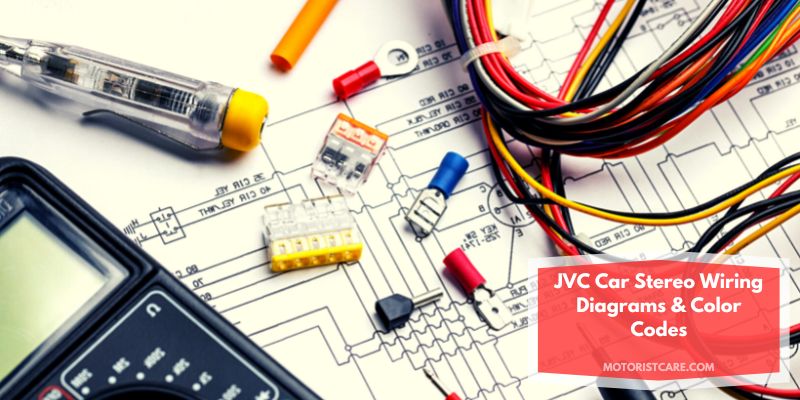Got a new JVC stereo for your vehicle? Your decision couldn’t have been more right on this one. But one issue you might face is the lack of information on the web regarding the wiring harness color codes and connections.
So, how can you install it without a proper guide on JVC car stereo wiring diagrams & color codes?
There are some basic wire setups that will be applicable to nearly all JVC models. For a primary installation, recognizing these basic wires will be your first priority. The additional wires are different from model to model but they can be tracked down easily using the owner’s manual.
In this article, I’ve gathered all the info about the basic wires, both codes and connections. Let’s take a look at them below.
JVC Stereo Wiring Color Codes
You’ll find what each color wire means and where it should go right below. So, let’s dive in.
1. Black Wire: Ground
The black wire in the harness is for the ground connection. Find a tight bolt in your vehicle’s metal chassis and connect the wire to it. A firm ground connection will protect your stereo from short circuits and excess charge damage.
2. Yellow Wire: Power 12V
This wire draws the necessary power to run the stereo. Connect it to the battery’s positive terminal. Your stereo won’t even start if you have a poor connection to this wire.
3. Red Wire: Accessory/ Ignition Switch
Because of this wire, the ignition system works as a switch for your stereo. It’s connected to the ignition system, so the stereo gets power access only when you start the engine with your key.
For this, people also call it the accessory wire. Although it’s not directly the power wire, a damaged or loose connection of this wire will restrict the power flow to the stereo.
4. Blue Wire: Antenna
This wire is dedicated to the antenna power supply. The wire brings power to the dedicated switch for the antenna using which you can control various antenna features.
5. Blue-White Wire: Remote Amp Turn-on
The blue wire with a white strip in the wiring harness is for the remote turn-on system of the factory amplifier. Find the remote turn-on port in the amp and connect the wire to it properly.
6. Brown Wire: Phone Terminal
This wire powers the phone terminal of the stereo system. You connect your phone with this terminal to transfer the audio signal from your phone to the stereo.
7. Orange-White Wire: Stereo Illumination Dimmer Switch
Your stereo illumination system has a dimmer switch, and the orange-white striped wire supplies power to it. Controlling the light intensity is essential because it can be very distracting during night driving.
8. White Wire: Left Front Speaker (+)
The white wire supplies power from the stereo system to the left front speaker; connect the wire to the speaker’s positive terminal.
9. White- Black Wire: Left Front Speaker (-)
This white-black wire will go to the left speaker’s negative terminal to complete the circuit.
10. Gray Wire: Right Front Speaker (+)
The gray wire is to be connected with the right front speaker’s positive terminal. It supplies power to the speaker from the stereo.
11. Gray- Black Wire: Right Front Speaker (-)
Connect this wire to the right front speaker’s negative terminal to complete the circuit.
The following diagram will help you visualize the color codes better.
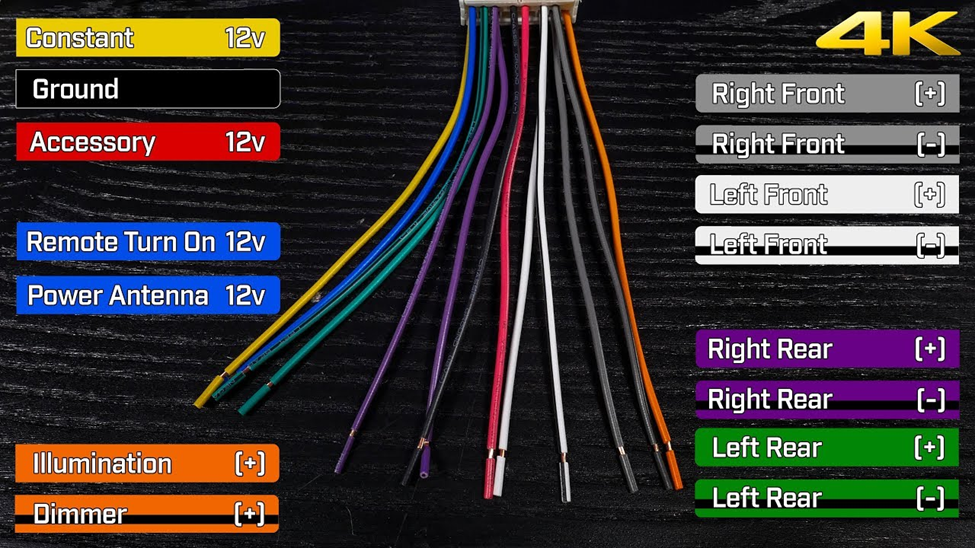
Conclusion
JVC stereos can be one of the best choices for your vehicle if installed properly. I hope this straightforward guide for JVC car stereo wiring diagrams & color codeswill help you achieve that with ease.
Always check for damages in wires before connecting. And for additional wires that you don’t recognize, take the help of your model-specific user manual.
Also read:
- How To Remove JVC Car Stereo with Keys And without Keys?
- How To Set Clock On JVC Car Stereo
- How To Reset Jvc Car Stereo | 3 Different Methods Resetting
- How To Connect Bluetooth To JVC Car Stereo
Featured JVC Car Stereos
This stereo has 13-Band EQ that allows you to do all the adjustments to your music. Hence, when you are obsessed with experiments, pick this one to express your creativity!
It may not have a lot of functions, but it has one thing going for it: it's simple to use and won't burn a hole in your pocket.
With its excellent video support, the JVC KW-M150BT knocked the ball out of the stadium. Do you want to watch movies in your car? This is the best option.