Connecting the Bluetooth to your JVC car stereo can seem like a bummer. However, it’s no Rocket Science mate. Nope, you don’t have to stream through all those complicated Youtube videos. If you know the perfect know-how, even you can get it done all by yourself without hiring someone else to do the job for you.
Want to know how to connect Bluetooth to JVC car stereo? Here’s what you need to do. Follow these simple steps, and you’ll be good to go.
How To Turn On Bluetooth On JVC Car Stereo?
To initiate from your JVC car stereo, you have to turn on the Bluetooth first. JVC radio Bluetooth instructions are given below:
Step 1: First, press the SOURCE button, and your device will be on.
Step 2: Then, press the DISC button. Many options will appear. Use the volume knob to find the Bluetooth option.
Step 3: Once you find it, press the volume knob to select, and you are ready to proceed further.
How To Pair JVC Car Stereo Bluetooth?
JVC car stereo Bluetooth pairing is effortless.
Step 1: First of all, switch on the AV receiver.
Step 2: Then from your Android device, search for the AV Receiver (“KW-V****”).
Step 3: Confirm the Bluetooth pairing request on the Android mobile and the AV Receiver.
See Also:
How To Remove JVC Car Stereo with Keys And without Keys
How To Connect Android To JVC Radio Bluetooth
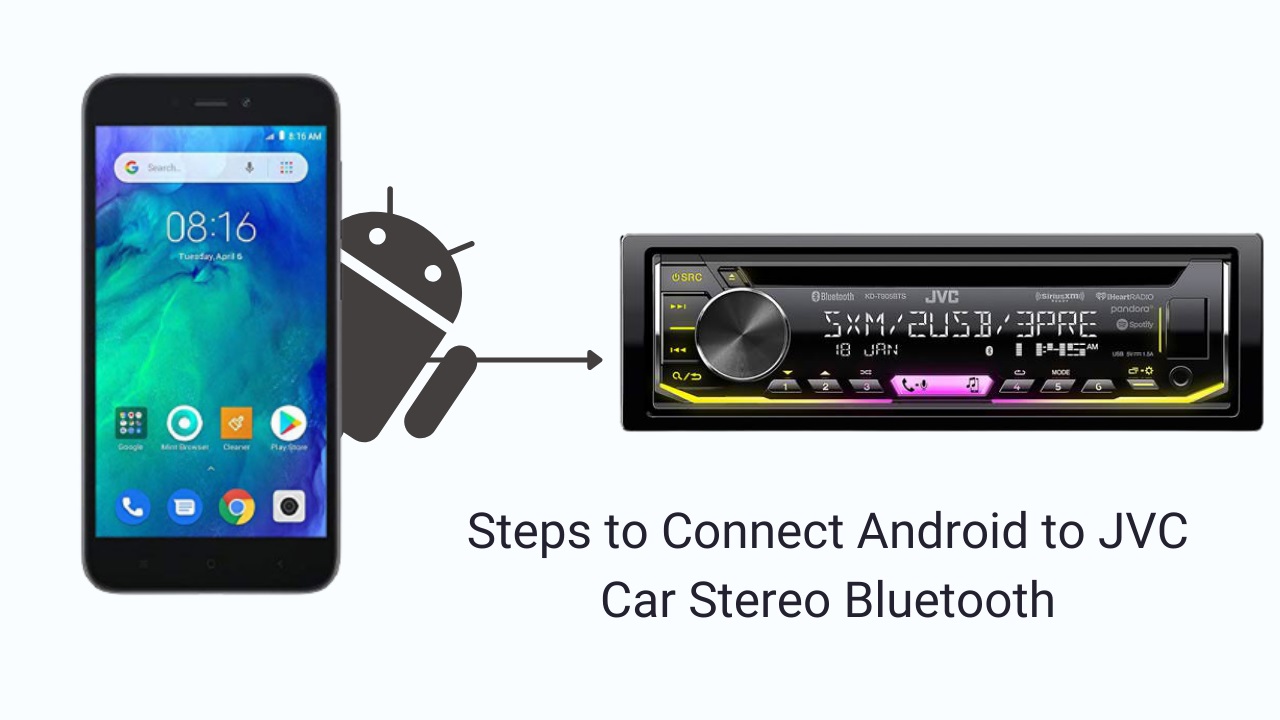
There are many ways to do so. However, it’s recommended to initiate the process from your phone.
Step 1: Turn the Bluetooth of your phone on and select the JVC receiver from the device list.
Step 2: Press OK both on your phone and the receiver.
And you are ready to go.
How To Connect iPhone To JVC Car Stereo?

You can do this easily by using the auto-connecting feature of the JVC car stereo.
Step 1: Plug your iPhone into the USB unit on the receiver.
Step 2: Verify passcodes on both your phone and the receiver and select PAIR using the volume knob.
Now your JVC car stereo Bluetooth pairing iPhone is done.
See Also:
Android Auto Vs Apple Carplay – What To Use With Car Stereo?
How To Connect Bluetooth To JVC Car Stereo KD-R330

Generally, connecting Bluetooth to all models of JVC car stereos is quite similar. But this model KD-R330 comes with remote control. So some might think that it has a different manual from other models. But it is the same.
Step 1: First, switch on the device using the SOURCE button.
Step 2: Then, click on the MENU tab. Many options will appear on the screen. Use the volume knob to search the Bluetooth option.
Step 3: Press the volume knob to select that.
Step 4: From your other Bluetooth device, search for the unit. And press OK on both devices.
If your JVC car stereo Bluetooth is not working, we suggest you reset your device and try pairing again. Reset your stereo by holding down the “ON” and “Select” buttons for 6 seconds.
It’s the most straightforward method for erasing the internal chip memory and restoring your JVC vehicle audio to factory settings. It’s also the simplest solution to this problem.
See Also:
How To Set Clock On JVC Car Stereo
How to connect Bluetooth to JVC KD-R425
First, switch on the device using the SOURCE button. Then, click on the MENU tab. Many options will appear on the screen. Use the volume knob to search the Bluetooth option. Press the volume knob to select that. From your other Bluetooth device, search for the unit. And press OK on both devices.
How To Connect Bluetooth To JVC KD-T92MBS
First, switch on the device using the SOURCE button. Then, click on the MENU tab. Many options will appear on the screen. Use the volume knob to search the Bluetooth option. Press the volume knob to select that. From your other Bluetooth device, search for the unit. And press OK on both devices.
How To Connect Bluetooth To JVC KW-Z1000W
First, switch on the device using the SOURCE button. Then, click on the MENU tab. Many options will appear on the screen. Use the volume knob to search the Bluetooth option. Press the volume knob to select that. From your other Bluetooth device, search for the unit. And press OK on both devices.
How To Connect Bluetooth To JVC KD-M560BT and KD-V660BT
First, switch on the device using the SOURCE button. Then, click on the MENU tab. Many options will appear on the screen. Use the volume knob to search the Bluetooth option. Press the volume knob to select that. From your other Bluetooth device, search for the unit. And press OK on both devices.
How to Fix JVC Bluetooth Pairing Problems
Delete Paired Devices
To delete a paired device, press and hold the “MENU” button. Then, select “DELETE, YES” [Device name] “DELETED” appears when the device is deleted. Select MENU again to exit.
Reset the head unit
To reset the head unit, press the ‘On’ and ‘Select’ buttons at the same time and keep them pressed for 6 seconds.
This will cause the internal chip to erase the settings.
Final Words
JVC car stereo systems are one of the most popular brands on the market. This is for a good purpose. As an aftermarket car audio, they provide excellent quality car stereo at an affordable price.
But to enjoy this service, you have to know how to connect Bluetooth to JVC car stereo in general and for specific models. The manual for android phones and iPhones is also different. Hope this article was helpful to let you find your desired answer.
Featured Product
This stereo has 13-Band EQ that allows you to do all the adjustments to your music. Hence, when you are obsessed with experiments, pick this one to express your creativity!
Article Links of Related How-Tos:


