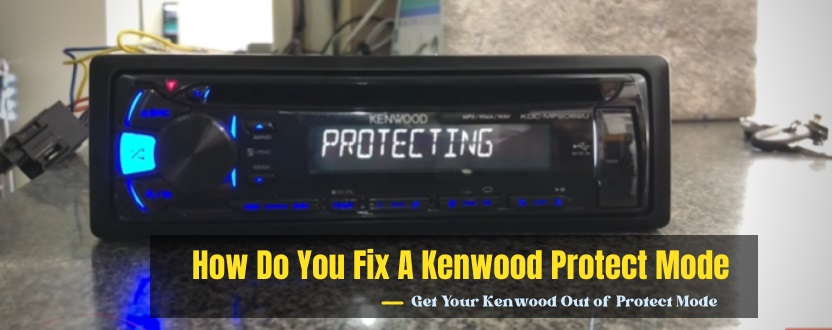If your Kenwood stereo is on “Protect Mode”, it’s a warning!
Yes, you may think it’s just a special mode or error that you can fix with a reset. But that’s not the case. When your stereo is running on this mode, you should know that there was a problem with the installation, and you need to fix it ASAP!
But how do you fix a Kenwood protect mode? Well, that’s what this article is all about!
What is Kenwood Protect Mode?
Kenwood users often suffer from this issue, but most manuals don’t explain this problem. However, some specific model’s user manuals mention Kenwood radio protect issue and suggest taking it to the dealer if your stereo switches to the protect mode.
If you check, the manual of the KAC-M1824BT tells you some important aspects of the Kenwood Car Stereo Protect Mode. The manual says this problem can occur by overheating, wrong impedance of the speaker, or receiver’s malfunctions.
Therefore, when facing Kenwood radio Protect Mode situation, you can troubleshoot your audio system according to that.
How to Get My Kenwood Out of Protect Mode?

When Kenwood radio stuck in protect mode, it can happen due to many different reasons. As a result, the fixes will be different too. So before we tell you how to perform Kenwood car stereo protect reset, we have to discuss how to identify the issue. This way, you can do the right kind of troubleshoot and get out of this mess.
So let’s get into that part, shall we?
Problem One : Overheating
The most common cause that can trigger the Kenwood radio Protect Mode is system overheating. If your system was running fine and you didn’t make any changes, but the stereo goes into Protect Mode, you should know that it might be happening because of overheating.
When the operating temperature is high, the audio system will treat it as a threat, and the stereo is more likely to go into the protecting mode. You can easily fix it by using the procedure below if it happens.
- First of all, turn off the receiver and let it be like that for a few hours. This way, the device will cool down, probably solving the issue.
- If turning off for a few hours doesn’t work, you can detach the power lead from the stereo’s receiver and keep calm for at least 30 seconds. And then, you can reconnect the whole thing again.
Even after performing these troubleshoots, you should take it to the dealer if you cannot solve this issue.
Problem 2 : Short Circuit
Another problem that can require Kenwood protect mode reset is the short circuit of the wiring. When you install a new Kenwood car stereo or speakers, it can trigger the Protect Mode.
To identify this problem, check the ends of the wires. Suppose the wires are tussled with one another or touching any metal part near the speakers. In that case, your stereo can go into the protect mode.
And here’s how you solve this problem in minutes.
- Firstly, get heat shrink and wrap the damaged wiring.
- And then, remove the wires from the reason that caused the problem in the first place.
After wrapping the wires with heat shrink, you can route the wiring in a different way to prevent damages in the future.
Problem 3: Faulty Resistance
The speakers you connect with the stereos act as a resister in the amplification circuit. And when these speakers fail to offer enough resistance, the amplifier will get overheated and turn off automatically.
So if you’re using multiple speakers and your Kenwood stereos go into protect mode, you should get rid of some speakers. In this way, you can remove the protect mode if the stereo is experiencing insufficient resistance.
How to Reset Kenwood Stereo? – 3 Steps
Well, suppose you cannot figure out the issue that’s causing you the problem. In that case, you can reset the whole system to get rid of the issue. Let us guide you through that process.
Step One – Turn On the Stereo
First of all, you need to turn on the stereo. After that, you have to remove the front panel.
Step Two – Reset the System
When you remove the front panel, the reset button will be visible. So now you have to keep the button pressed for at least 5 seconds. If you do so, the system will reboot.
Step Three – Check out the Stereo
Now that you’ve pressed the reset button, the Kenwood audio system will get out of the reset mode. However, if this procedure doesn’t solve the issue, you have to take your stereo to the dealer!
The Bottom Line
How do you fix a Kenwood protect mode, you ask? Well, we’re done telling you about all the procedures!
The best way to solve this problem is to identify the main issue that triggered the Protect Mode. And if you cannot find that out, try to reset the whole system, which will probably solve the whole dilemma.
Sometimes the users cannot fix the problem by themselves. In that case, you should take it to the professional to solve the problem effortlessly.
Related Guide For Kenwood Users:
Featured Kenwood Car Stereos
This single DIN Bluetooth head unit hails from a leading brand; it's full of advanced features, top-notch sound quality and guarantees enhanced durability within an inexpensive price tag. If you want more than, you'll have to go for some alien tech!
Kenwood’s kit takes the cake for having one of the best-looking screens. It’s very sharp and readable. There are other cool features too.
Thanks to its support for both Android Auto and Apple CarPlay, this plays really well with smartphones that support those features.