A head unit serves as a unified interface for your car’s stereo system. Numerous vehicles have a head unit, incorporating features such as GPS, a car stereo, and various settings.
If your vehicle lacks this component, the question of whether you can use an iPad as a head unit arises.
The answer is yes; you can use your iPad as a head unit, benefitting from its larger display and extensive functionality. Integrating an iPad into your car can enhance your driving experience by offering many features and options.
If you intend to utilize your iPad as a car head unit, there are a few initial steps. And this article will highlight these steps.
Can You Use an iPad as a Head Unit?
Absolutely. Utilizing an iPad as a head unit enhances your driving experience by offering various features and entertainment choices.
With countless options, the iPad is a valuable companion that can elevate your journey to a new level of enjoyment and convenience.
How To Use An iPad As A Head Unit
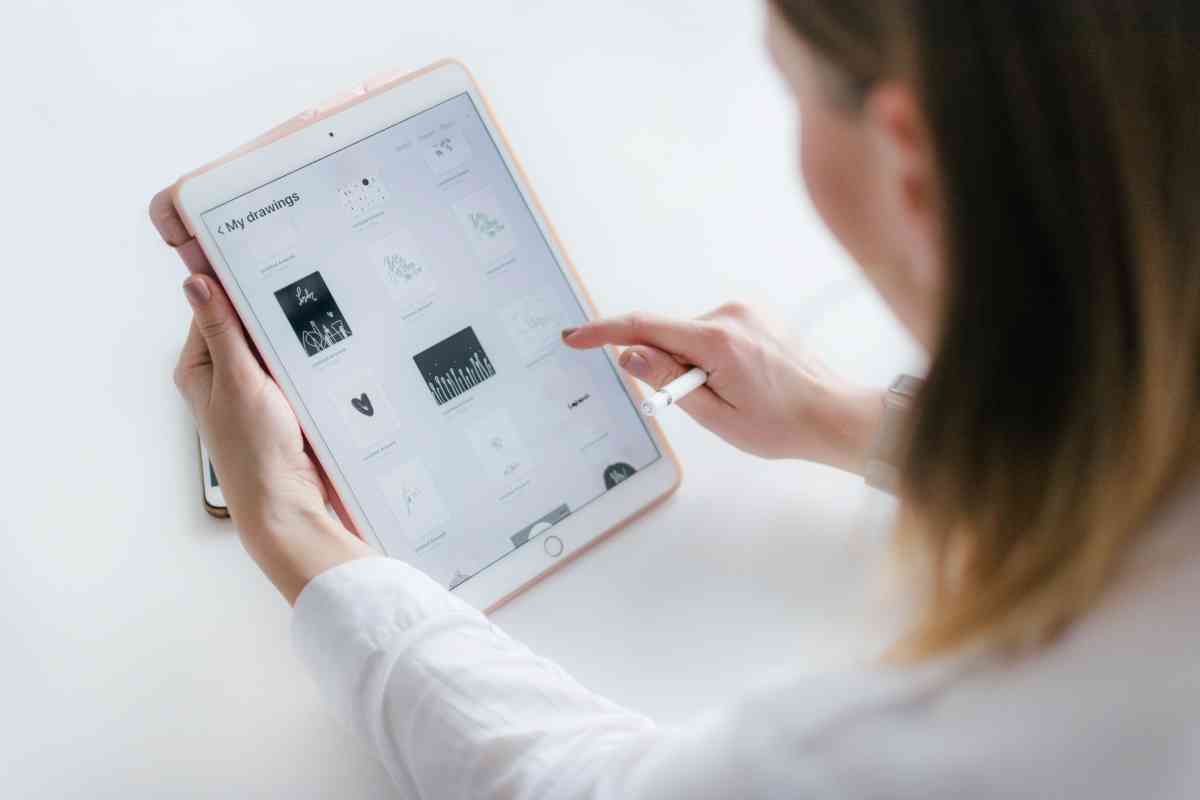
Many people believe that using iPads as standard head units in cars will eventually become common.
Apple CarPlay acts as a significant catalyst, laying the groundwork for this impending transition in the automotive landscape.
It is feasible for those who maintain an unwavering determination to replace their car stereo with an iPad.
However, if you want to replace your car stereo with an iPad, you’ll need a special mounting kit to start the process.
Here’s a summary of how to install an iPad as a head unit in your car:
- Get an iPad dash kit made for your car model. This comprehensive kit typically comprises a plastic mount body, the iPad device itself, and a set of magnets designed to establish a secure connection with the dashboard.
- Place a protective plastic sheet on the tray to protect the iPad’s screen. Subsequently, delicately position the iPad onto the plastic sheet within the tray.
- Connect the cable hidden in the dashboard through the tray to attach the iPad to the dashboard firmly.
- Finally, select a kit that seamlessly integrates with your car’s existing system, facilitating the seamless incorporation of the iPad’s larger screen. This enhancement significantly enhances the utility of features such as Maps, offering exceptional navigational capabilities.
It’s important to know that using an iPad as a car stereo has some limitations. You can play music, view messages, and handle calls, but these audio features require a Bluetooth connection to your car’s audio system.
How to Use the iPad with Bluetooth in the Car
To use an iPad as a car stereo, you need to connect it using Bluetooth. But your car stereo must have Bluetooth too.
Older car models might not have Bluetooth in their stereo systems, but newer models offer Bluetooth integration.
If your car stereo doesn’t have Bluetooth, you can install a new car stereo with Bluetooth capabilities.
Opting for such an upgrade lets you connect the iPad wirelessly to the car stereo, enabling a hassle-free audio experience.
To connect the iPad to the car stereo, you can follow the following process:
- Go to the iPad’s settings. Within the settings menu, locate the Bluetooth icon and select it to turn the Bluetooth function on or off.
Switch the Bluetooth function to the “ON” position and wait for the device to establish a connection.
- Proceed to navigate the menu setup of your car stereo, considering that different car stereo models may feature varying menu configurations. Navigate to the appropriate menu on your car stereo.
You will encounter an array of icons on the screen within the car stereo menu. Identify and select the phone icon to connect the car stereo and the iPad. Choose the phone option on your car stereo.
- Returning to the iPad, search for available devices to connect with. Select the car stereo Bluetooth from the list of available devices and initiate the pairing process between the iPad and the car stereo.
The car stereo Bluetooth option will be displayed in the list of Bluetooth devices. Choose the car stereo option and authorize the pairing process with the car stereo.
- Pairing the car stereo with the iPad may require entering a password. Typically, the default password for car stereos is “0000.”
However, you may need to input a specific password corresponding to your car stereo model to establish the connection successfully.
- Wait for the iPad to connect to the car stereo. You’ll see a message on the stereo’s interface saying, “Please wait connecting.” After a few moments, the iPad will be successfully connected to the car stereo.
- Switch your car stereo to AUX or Bluetooth mode and allow the music to play.
From your iPad, select music from your library, and it will play through the car stereo, seamlessly integrating with the audio system.
Enjoy listening to your favorite music from the iPad through the car stereo, making your drives more enjoyable for everyone.
How to Connect iPad to the Car Stereo Using Audio Cables
You can connect your iPad to the car stereo using an audio cable to make the most of your iPad in the car.
While the car stereo alone may only allow radio playback, coupling it with the iPad opens up a realm of possibilities, enabling you to enjoy music effortlessly and leverage the navigational capabilities at your disposal.
To connect your iPad to the car stereo and enjoy its features, here is what you should do:
- Get a good-quality audio cable with a 3.5 mm connector, ensuring optimal connectivity between your iPad and the car stereo. Select a cable exhibiting excellent craftsmanship, guaranteeing superior performance and minimizing potential disruptions during your journeys.
- Now, connect one end of the audio cable to the designated audio output port on the iPad, and insert the other end into the corresponding audio input jack on the car stereo.
- Ensure the cable is aligned correctly with both devices for a strong connection. A well-made cable will facilitate seamless audio transmission, enhancing travel experiences without disturbances.
- Set the car stereo to AUX mode in the menu settings for the connection to work. Access the car stereo’s menu and navigate to the mode settings, ensuring the selection of AUX as the active mode.
Should you encounter any issues with audio output, there are typically two underlying reasons to consider. Firstly, subpar cable quality can impede optimal audio transmission.
Use a reliable cable and ensure the car stereo is set to the AUX mode for the best results.
Secondly, improper mode selection on the car stereo, such as choosing FM or other incompatible modes, can impede audio transmission.
- Select the appropriate mode, i.e., AUX, to enable the iPad-car stereo integration to function seamlessly.
- Once the correct mode is set, the iPad seamlessly connects to the car stereo, allowing for efficient and reliable operation.
With this setup, you can play music of your choice, and the iPad’s mapping capabilities become readily available, facilitating smooth navigation to your desired destinations.
Frequently Asked Questions
Do I Need Additional Accessories to Use My iPad as a Head Unit?
Yes, to use your iPad as a head unit, you will typically require additional accessories, such as a mounting kit or dash kit specifically designed for your car model.
These accessories ensure proper installation and secure placement of the iPad within the vehicle’s dashboard.
What if My Car Stereo Doesn’t Have Bluetooth Capabilities?
If your car stereo lacks built-in Bluetooth capabilities, consider alternative options. One solution is upgrading your car stereo to a model with Bluetooth connectivity.
You can also connect your iPad to the car stereo using an audio cable, providing a wired connection for audio playback.
Can I Use the Ipad’s Gps Feature for Navigation Purposes?
Absolutely! The iPad’s built-in GPS feature can be leveraged effectively for navigation while using it as a car head unit.
Will Using My iPad as a Head Unit Drain Its Battery Quickly?
While utilizing the iPad as a head unit may consume some battery power, modern iPads are designed to handle multimedia usage efficiently.
Can I Still Use Other Features of My iPad While It Is Being Used as a Car Head Unit?
Using the iPad as a car head unit does not restrict you from utilizing its other features.
You can simultaneously access various applications, browse the internet, view messages, or even take calls, depending on the connectivity options available and your personal preferences.
Are There Any Limitations or Drawbacks to Using an iPad as a Car Head Unit?
While using an iPad as a car head unit offers numerous benefits, there are a few limitations to consider.
These may include additional accessories, potential battery drain, reliance on wireless connectivity or audio cables, and compatibility with specific car stereo models.
Can I Easily Switch Between Using the iPad as a Car Head Unit and Using It for Other Purposes?
Yes, the versatility of the iPad allows for seamless transitions between its various uses.
Related:

